Overview
In this post, I’ll talk about the challenges I faced while setting up the USB/Serial interface ports for my Yaesu Radio on macOS. My iMac, which has an Intel processor, is running the latest macOS Monterey. It’s worth noting that the issue I encountered might not be relevant to your computer or operating system. Specifically, I observed that the CP210x USB device drivers were visible in the Apple system report but were not recognised by the software.

I am using WSJTX as a case in point to illustrate the problem, but the issue could arise with any software that interfaces with Yaesu Radio. While troubleshooting this problem, I encountered the same issue with RUMlogNG and MacLoggerDx.
For more details on installing WSJTX, refer to the blog post titled ‘WSJTX Install and Configuration.’
Yaesu Radio USB port issue
When Configuring WSJTX, the USB/Serial ports for the FT991A were not displayed.
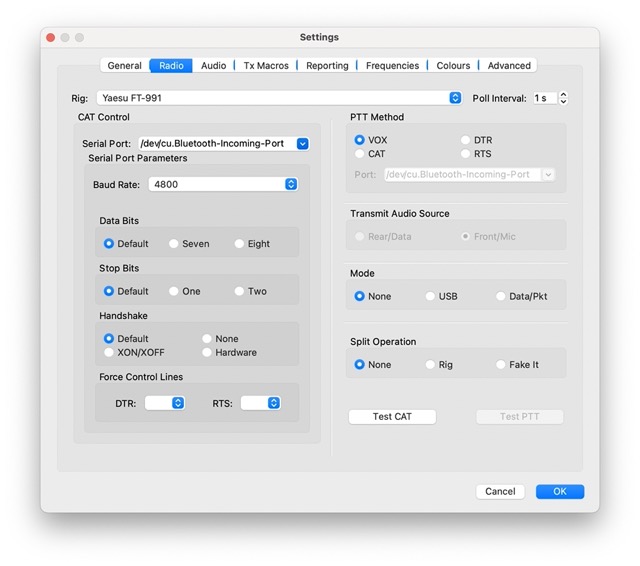
Under the tab ‘Audio’, the USB Codecs were available and selected, albeit named the same! See the post here for further info on configuring the audio on WSJTX.
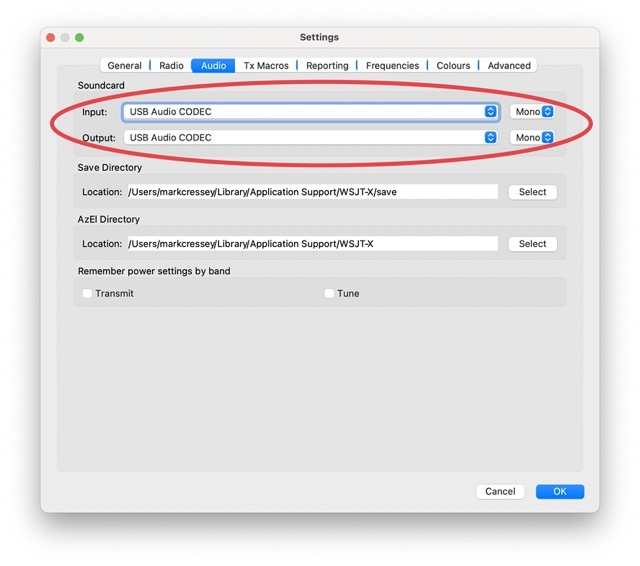
My Yaesu 991A USB port is connected to a USB 2.0 hub connected to the iMac. Unfortunately, unlike Windows, there is no real-time message to say the device was installed successfully or enabled in any way.
To confirm installation on the iMac, display the Apple System Report from the About This Mac window. Click the Apple logo at the top left-hand corner of the screen.
On my iMac, It confirmed that both the Audio and UART drivers had been installed successfully.
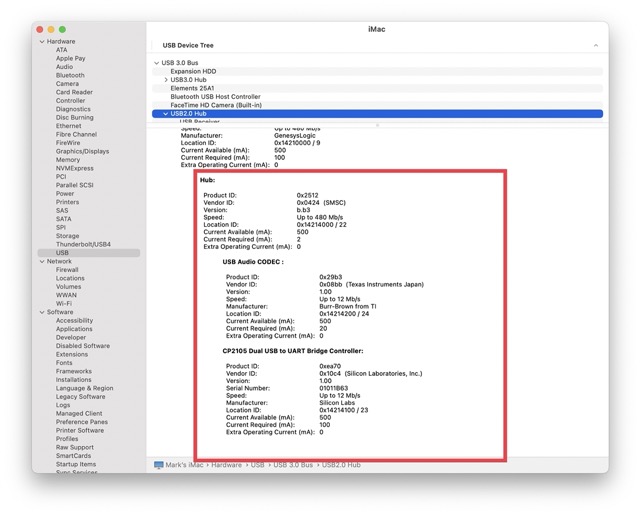
So why were the Yaesu Radio ports not showing in software?
I could not find any satisfactory explanation of why this was happening. There may have been a simple reason why the iMac / radio software did not see the ports, but I could not find it by searching Google.
Unlike Windows, the Virtual COM Port Drivers are pre-installed on macOS, as confirmed by the system report.
Some articles made me think that the driver’s system extensions were blocked. This is a path I did not want to take at this time, and I decided to try re-installing the drivers instead.
Solution
Re-install CP210x Drivers.
- Unplug any USB port connected to the Radio from the computer before installing the new driver.
- Download the latest drivers from here. https://www.silabs.com/developers/usb-to-uart-bridge-vcp-drivers
- Unzip the package, run the SiLabsUSBDriverDisk.dmg and follow the instructions.
- When directed, open the security preferences window to enable the driver extension.
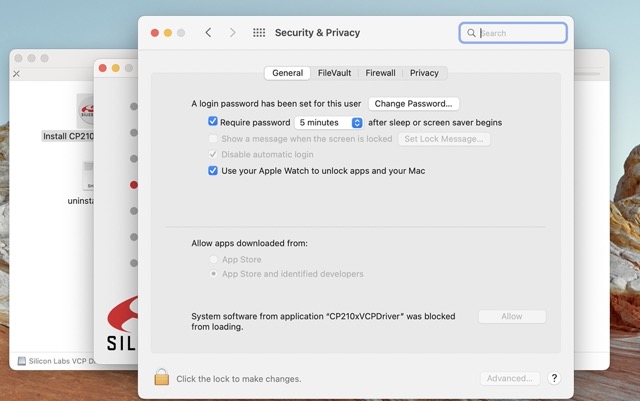
- Reboot the computer once the installation is complete.
- Plug the Radio back in and check that the correct driver is installed. Apple Logo > About This Mac > System Report
- Run WSJTX and open a configuration.
- Click on the Radio tab and select the Yaesu rig of your choice.
- Under CAT control > Serial port, you should now be able to view a selection of serial ports.
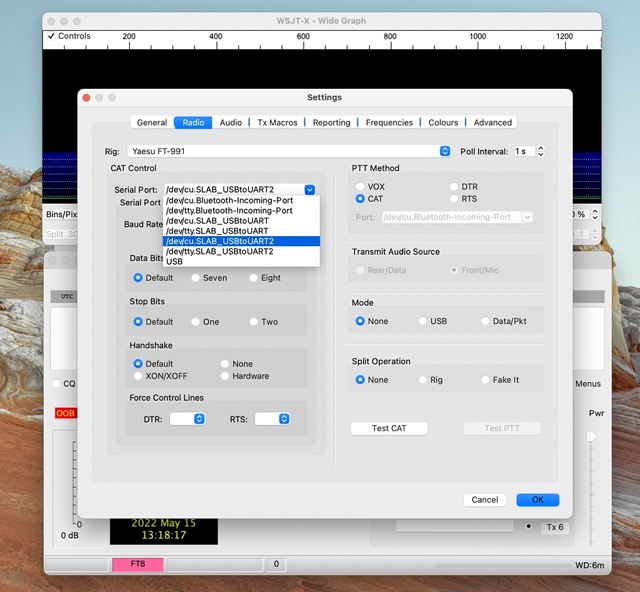
/dev/cu.SLAB_USBtoUART - Enhanced Port /dev/tty.SLAB_USBtoUART - Enhanced Port (Not Used) /dev/cu.SLAB_USBtoUART2 - Standard Port /dev/tty.SLAB_USBtoUART2 - Standard Port (Not Used)
For the FT991A, I have Selected the /dev/cu.SLAB_USBtoUART – Enhanced Port. If this setting does not work for your Rig, try using /dev/cu.SLAB_USBtoUART2 – Standard Port. It may depend on the type of Rig or software you are interfacing with.
If there is more than one Yaesu radio USB/Port device plugged into the computer, then the UART ports may be numbered 3 and 4, etc.
Configure further settings for your Rig and test the CAT and PTT control through the Radio.
This setting should work for other radio interfacing software.
For further info on configuring WSJTX, See this Post, ‘Configuring WSJTX on MacOS.’
Summary
The system report for the USB devices showed that the Serial ports were installed. Maybe they do not show up in software because the system blocks the driver extension.
With the lack of finding a solution on Google, Re-installing the driver was quick and easy and, more importantly, resolved the issue (whether it was some issue with system extensions or not)
General Disclaimer
In no event will I be liable for any loss or damage, including, without limitation, indirect or consequential loss or damage, or any loss or damage whatsoever arising from loss of data or profits arising out of, or in connection with, the use of information on this website.



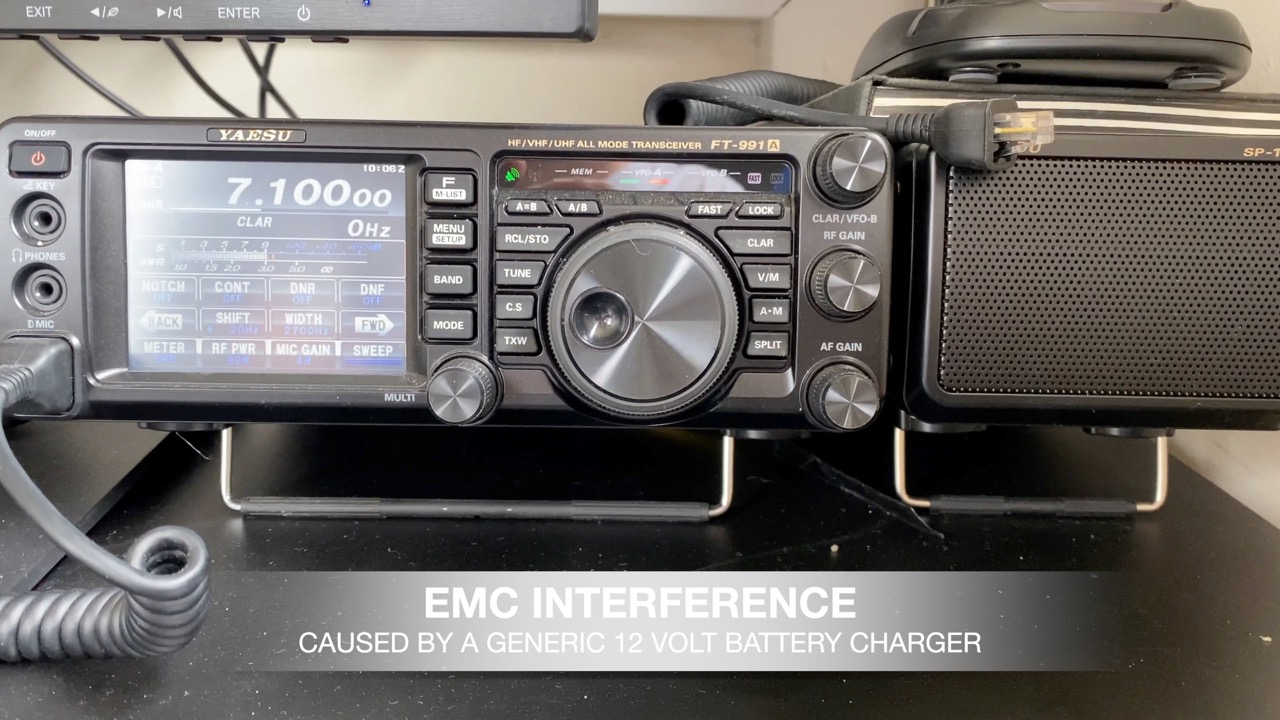
0 Comments